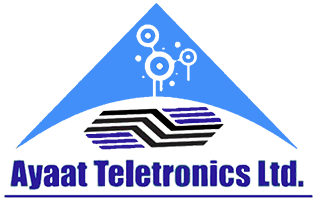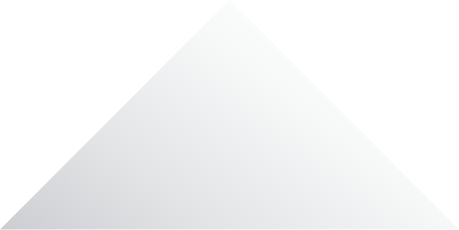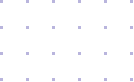Photoshop is primarily meant to be used as a tool for picture correction and image enhancement. Each and every picture might be improved to seem much better. The final image may be influenced by a multitude of factors, even though the camera records the scene at a precise instant. Every small detail affects the finished outcome; the room's lighting may be off, or the backdrop colors may be detracting from the overall image in the photo even though it didn't appear that way in person. Color correcting is quite beneficial because of this. You can correct the mistakes made on the first try and ensure that every color is contributing to the greatest possible image.
How to Begin Correcting Color in a Photo
You haven't been on the internet for very long if you haven't used or heard of color correcting. Getting the proper balance when beginning color correction can be challenging. The finished product ought to be a photograph that appears more realistic and natural but also cleaner and nicer. Most individuals go a little too far with it and produce a clearly altered image that detracts from the original shot.
Here are some tips if you are trying to figure out color correction for yourself:
- Identify the issue: Finding the problem with the image is necessary before you can take steps to improve it. Is it too gloomy? Does it appear faded or washed out? List the mistakes and begin addressing each one separately.
- Fix a copy first: You ought to work with a copy of the file before making any changes to the original. Make sure you can fix the duplicate first in case you go too far because you don't want to damage the original beyond repair.
- Start with adjustment layers: These layers will let you apply adjustments without damaging the image and you can edit them whenever you need to without actually changing the image itself.
- A second opinion never hurts: If you are unsure about the picture's plausibility, compare it to the original and consider getting a second opinion.
Color Correction
Color correction enhances and adjusts colors, including exposure, hue, saturation, and more in photos.
© 2025 ATL. All Rights Reserved.